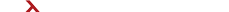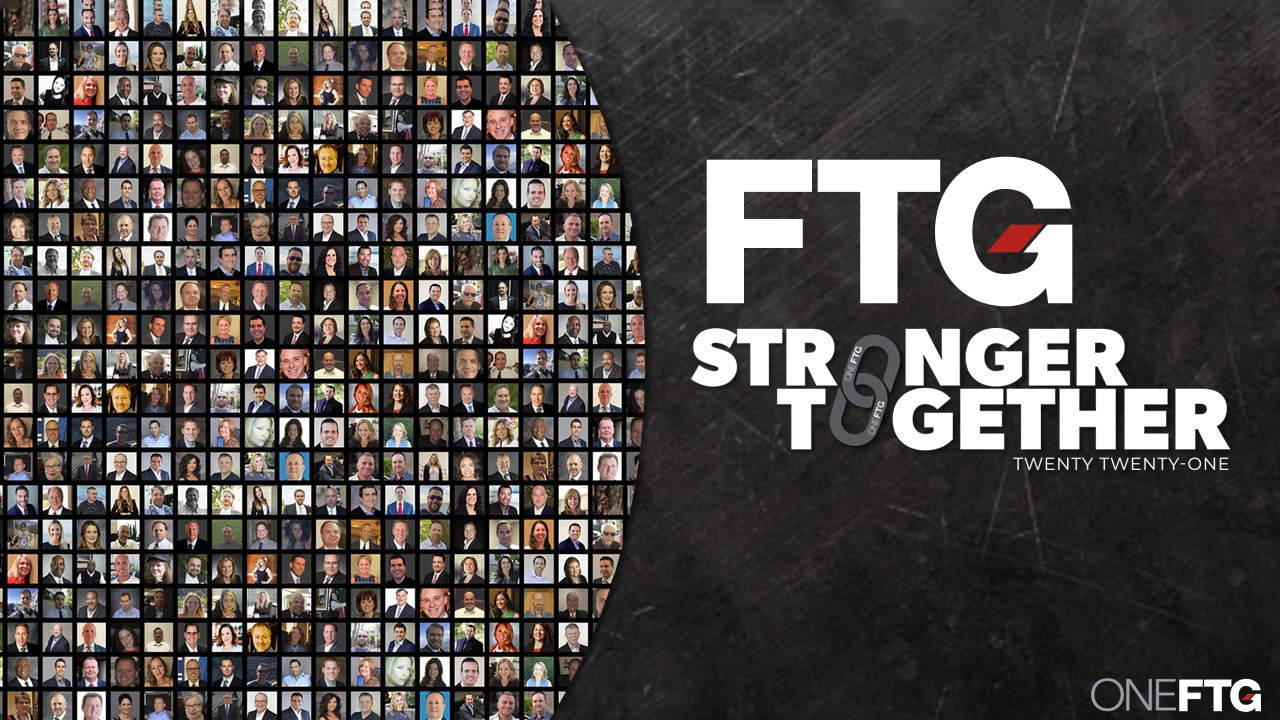Have you ever thought of how much information is being passed from your computer to your printer? While it’s just a simple home or office equipment to most of us, it can actually pose unexpected risks when it comes to our personal data and information.
As manufacturers create smarter and more efficient equipment with digital capabilities, data security risks go up. We’re long past the days of clunky, basic printers. They are now capable of being accessed through a wireless network which allows anyone to use your printer and many printers store information, making previously printed documents available to anyone who has access to the machine.
Wireless access is incredibly convenient, but it also presents a security risk which may lead to unexpected data loss.
Data Loss from Printer Security
In a recent report, it was revealed that 6 last year. The report showed average losses of $400,000 per year from printer-related data loss alone.
However, most of these breaches are not caused entirely by outside attempts. In fact, the majority of the reported data breaches came from inside the organizations.
If your printer is accessible to anyone in the office through a network, all the information passed from your computers through your office printer can be accessed by anyone in your office if proper security measures have not been put into place.
As a business owner, you know that not all information should be accessible to everyone within the organization. If you haven’t given your printer security much thought recently, you might want to reconsider now.
Checking for Security Features
Your printer might already have some security features that you are not aware of. Most printers are already installed with basic safety and security features that we often ignore.
Password protection
Some printers carry a password installation feature. Password protection will hold a printing job until you enter the code and allow the document to be released for printing. If you’re a busy person in an office environment, you tend to forget files you’ve queued up which may lead to your document being lost, seen, or accessed by someone else. Adding a password to your printer will prevent such from happening.
Device authentication
A device authentication feature will allow you to double check all the devices which are connected to your printer. It will even allow you to monitor and remove certain devices that may pose a data breach to you and your computers.
Such features are usually accessible through the printer’s software. You can check your user manual or reach out to your manufacturer to know more about your device’s unique features.
Data management
Most printers today are capable of storing the information you’ve printed or queued up for printing. This is an obvious risk that you should not take. Printers with data management features will allow you to keep printed information from being opened by anyone and even remove it from a printer’s hard drive if necessary.
Need Help with Your Printer Security?
Older Devices – Consider Upgrading
It might be time to upgrade! There are now a wide variety of highly secure printers available to you depending on your needs. Caltronics can help match you with the best devices or equipment for your unique business needs. Contact us today and we can discuss what’s best for your company.
Newer Devices – Security Assessment
Not sure if your printer has any basic security features? Contact us about our free security assessment. Schedule an audit today to identify any vulnerabilities within the 4 layers of your printer’s environment. This includes printer firmware, configuration hardening, ports, and secure release. Contact us today about your security assessment and we’ll connect you with a specialist.